The average person get in their car and just wants to go. They don't care how it works only that it does and it cost as little as possible.
I feel about the same about computers. Lately I have been using my smart phone, but sometimes I need a real computer. I have an old laptop with vista but it so slow its unusable. I misplaced the disks in my last move.
I have been thinking about trying Linux or buying an old macbook. Any Linux users? Would a 10 year old / $100 macbook work?
I feel about the same about computers. Lately I have been using my smart phone, but sometimes I need a real computer. I have an old laptop with vista but it so slow its unusable. I misplaced the disks in my last move.
I have been thinking about trying Linux or buying an old macbook. Any Linux users? Would a 10 year old / $100 macbook work?




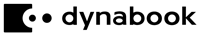
Comment