One of my swiftest complaints to come flying out of my mouth involving the store, any store, is the computerized catalog. It’s the bane to older generations, the parts Bible to the incoming crew, and as far as I’m concerned…it’s garbage. Just about every bit of it. Intentions were good, sure, but if you’re familiar with what the road to Hell is paved with, you already know what it’s like to get behind the counter if you haven’t. The basic premise is simple enough: enter vehicle make, model, model year, and any specially-required information (engine size, for example) and the computer spits out part numbers, locations within the store, and how many are on-hand. Seems simple, right? In theory, it works well enough, and if you have a bit of common sense and if the store’s inventory is placed exactly where it is supposed to be, then it actually works pretty well. Which means that even during good moments, it’s a cluster-****. Nothing is where it is supposed to be, the numbers might be right if you are having a good day, and common sense…well, you can figure that one out.
A couple of days ago I stopped into the O’Reilly’s in Claremore, Oklahoma to grab up some supplies. Finding a clean store with helpful employees within the first hour or two of a morning isn’t that uncommon…the day hasn’t beat them to hell yet, so if you give them courtesy, they’ll give it right back. Finding all employees actually working was a bit of a surprise, but I wasn’t going to make a not of that right off-hand. In fact, I wasn’t going to remember the visit at all up until I went to pay for my loot and got handed a pretty standard-looking receipt on white paper.
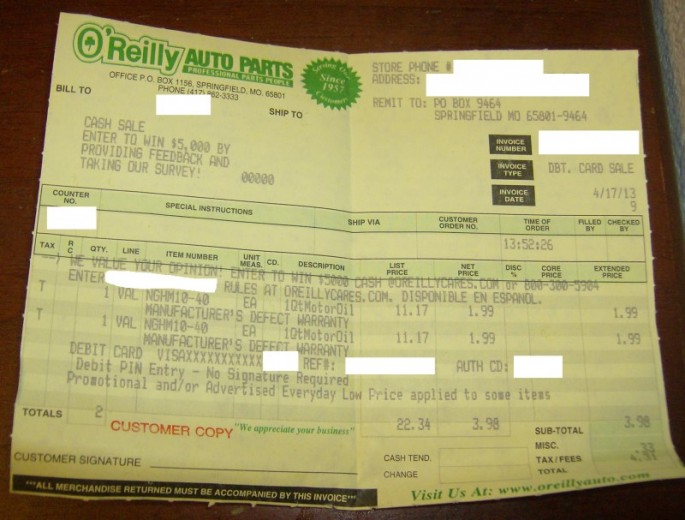 I’ve heard through many sources that O’Reilly Auto Parts has ben working to update their computer systems and receipt systems from the absolutely aggravating dot-matrix, carbon copy system that somehow seems to be older than I am. The counter clerk I was talking to, a raspy-voiced younger guy with ear plugs, a mellow attitude and a “skip the formalities, what can I get ya?” vibe, looked highly amused when he saw the semi-awake guy staring at this receipt like he’d been handed a Golden Ticket to Mr. Wonka’s factory. Naturally, I had questions, and he had answers: the store was one of several that was using a new parts search system and as a bonus, had gotten a new receipt printer. They loved the printer…not hard to see why…but when it came to the search engine, they loathed it. I asked if I could give it a shot. He obliged and I went straight for my “good luck sucker” searches: the random crap that only a well-trained clerk (or a clairvoyant) could find. After a couple of minutes, I switched back over to the older system that was being used as a backup and found everything I was looking for in about a minute.
I’ve heard through many sources that O’Reilly Auto Parts has ben working to update their computer systems and receipt systems from the absolutely aggravating dot-matrix, carbon copy system that somehow seems to be older than I am. The counter clerk I was talking to, a raspy-voiced younger guy with ear plugs, a mellow attitude and a “skip the formalities, what can I get ya?” vibe, looked highly amused when he saw the semi-awake guy staring at this receipt like he’d been handed a Golden Ticket to Mr. Wonka’s factory. Naturally, I had questions, and he had answers: the store was one of several that was using a new parts search system and as a bonus, had gotten a new receipt printer. They loved the printer…not hard to see why…but when it came to the search engine, they loathed it. I asked if I could give it a shot. He obliged and I went straight for my “good luck sucker” searches: the random crap that only a well-trained clerk (or a clairvoyant) could find. After a couple of minutes, I switched back over to the older system that was being used as a backup and found everything I was looking for in about a minute.
I’m sure the older guys said the same thing over catalogs when the computers first rolled in, but it’s worth mentioning: sometimes it’s not worth re-doing everything just for the sake of being new. It’s not that the old systems are bad…they just ned to be running on a computer system that didn’t come out when I was in grade school, and there is plenty of new technology out there that could make things so much better and easier. From what I could tell, someone decided that they were going to build the ultimate system and instead built an electronic nightmare that employees struggle to use, but will have to adapt to no matter what. Someone spent major man-hours working on the lemon system, and those man-hours will not be in vain!





















Maybe if the counter help put parts in their location, and checked the loads as they come in… the inventory would be correct.. odd, that a part counter guy, would complain about their own lack of work ethics ..
Next, you don’t need year/make /model..
you can enter just a part # from a google search.. or the customers mouth.. into the store parts system computer and it’ll give you options of what that part # matches most times more than one item..
Every good parts person no matter if in a chain store or a little family one, knows this..
paper catalogs are avail to any parts counter person, no matter the store or company… The only reason they don’t have them is no one bothers to call the vendors and ask for them. We have everything we sell this way and it only took a call to the vendor to get one.. we have a wall of them.. and it tis a chain store.
Remember computers make our lives…………………….better.
The Air Force,ours, has been moving to the dream of becoming “paperless” for over 25 years. This brilliant plan has peaked for now with the “final” implication of electronic maintenance manuals,T.O.’s for us old guys. This system has been installed on 8X10″ Toshiba Tablets or some rugged lap top with an even smaller screen. It is impossible to open separate chapters which is required because we have to go from section to section to complete task,and because of regulation we have to have all tech data while working or we receive a QA violation. In their infinite wisdom the wiring diagrams are on the same tiny screen and circuits go from page to page then back,now that is no problem unless for the past 30 years you had a nice paper “print” that folded out to about 24X11″,and as you needed those other pages you could leave them out and quickly flip from one to the other,and make notes on the page (even though thats illegal). The system required maintenance but the good thing was we had approval to reprint as we needed.
With the computer we have now added a printer that prints 17X11 so when it’s time to dig into the T.O. we print 8-20 pages then when we are done those get canned (by rule we cant keep them).
It’s getting long on my anti computer rant….
The real beauty is us old guys have no clue when where or how to swipe what, then if you touch “right here” the screen goes blank and you have to start over AND we do not have admin rights so we cant make any setting changes and admin doesn’t under stand why we want these changes!
The only good thing about them is we dont have to carry 5+ books to every job and if you have done the task 10 times or more your not reading it any way,but trying to teach tasks when you cant lay it all out is very confusing for both parties.
I work for a software company that sells software for the P&C insurance industry. The system I work on started to be developed 30 years ago. It has been modified and tweaked ever since. Luckily, it has been designed to be very modular, so newer, user friendly screens could be adapted while still using a stable database. The funny thing is some of our clients try to migrate to a newer, fancier system and guess what happens –> it is too expensive and it does not meet their needs They end up coming back to our tried and true system because it WORKS.